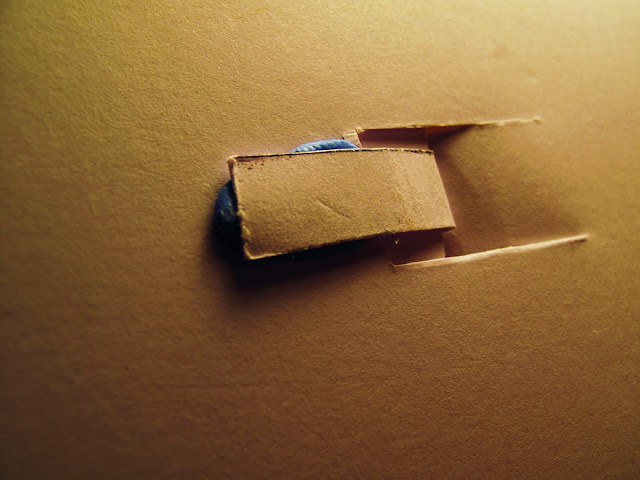Well, seems like i have to upload my code here for the time being but i will try again later to upload the code to openprocessing.
So here's the code that i have been working on so far:
--------------------------------------------------------------------------------------------------------------
import ddf.minim.*;
import ddf.minim.signals.*;
import ddf.minim.analysis.*;
import ddf.minim.effects.*;
Minim minim;
AudioPlayer song1;
AudioPlayer song2;
AudioPlayer song3;
AudioPlayer song4;
AudioPlayer song5;
AudioPlayer song6;
AudioPlayer song7;
AudioPlayer song8;
AudioPlayer song9;
AudioPlayer song10;
//ArrayList Line1 = new ArrayList();
//Line.add(Line1);
int s1=0;
void setup(){
size(500,500);
background(255);
minim = new Minim(this);
song1 = minim.loadFile("1.wav");
song2 = minim.loadFile("2.wav");
song3 = minim.loadFile("3.wav");
song4 = minim.loadFile("4.wav");
song5 = minim.loadFile("5.wav");
song6 = minim.loadFile("6.wav");
song7 = minim.loadFile("7.wav");
song8 = minim.loadFile("8.wav");
song9 = minim.loadFile("9.wav");
song10 = minim.loadFile("10.wav");
}
void draw(){
}
/*void mouseDragged(){
background(255);
smooth();
stroke(0);
strokeWeight(0.2);
int x1,x2;
int m1=mouseX;
int m2=mouseY;
for(x1=0; x1<=500; x1=x1+5){
line(x1,0,m1,m2);
}
for(x2=0; x2<=500; x2=x2+5){
line(m1,m2,x2,500);
}
//song.play();
}*/
void mouseClicked(){
background(255);
smooth();
stroke(0);
strokeWeight(5);
point(mouseX,mouseY);
}
void mouseDragged(){
background(255);
smooth();
stroke(50);
strokeWeight(0.2);
int x3,x4;
float m3=mouseX;
float m4=mouseY;
for(x3=0; x3<=500; x3=x3+20){
line(x3,0,m3,m4);
}
for(x4=0; x4<=500; x4=x4+20){
line(m3,m4,x4,500);
}
}
void mouseReleased(){
background(255);
smooth();
stroke(0);
strokeWeight(0.2);
int x1,x2;
float m1=mouseX;
float m2=mouseY;
for(x1=0; x1<=500; x1=x1+20){
line(x1,0,m1,m2);
}
for(x2=0; x2<=500; x2=x2+20){
line(m1,m2,x2,500);
}
if (m1<=50){
song1.loop();
stroke(0.2);
fill(255,100);
s1=s1+5;
ellipse(m1,m2,s1,s1);
}
if (m1>50 && m1<=100){
song2.loop();
}
if (m1>100 && m1<=150){
song3.loop();
}
if (m1>150 && m1<=200){
song4.loop();
}
if (m1>200 && m1<=250){
song5.loop();
}
if (m1>250 && m1<=300){
song6.loop();
}
if (m1>300 && m1<=350){
song7.loop();
}
if (m1>350 && m1<=400){
song8.loop();
}
if (m1>400 && m1<=450){
song9.loop();
}
if (m1>450){
song10.loop();
}
}
void stop()
{
song1.close();
song2.close();
song3.close();
song4.close();
song5.close();
song6.close();
song7.close();
song8.close();
song9.close();
song10.close();
minim.stop();
super.stop();
}
void keyPressed()
{
if(key == 's' || key == 'S')
{
String filePath = selectInput("Saving PNG - Select or Type File Name"); // Opens file chooser
if(filePath != null)
{
save(filePath + ".png");
}
}
}
--------------------------------------------------------------------------------------------------------------
So what it does?
 |
| If you drag the midpoint, the pattern will change according to the new mousex position and mousey position |
 |
| This is what it will appear when you drag the midpoint and then release it in the area x <= 50 | . Note: the circal is intended to represent the playing sound but in the mean time i only managed to make it appear at a certain area (50>=x ), not all. (see the yelow highlighted code) |
What i want it to be done: -I want to make other pattern by clicking in the white space on the screen. To achieve these i have to use arrayList but i still dont really get it.
-I want the circal appears wherever the midpoint is when the mouse released. And it will get bigger when the sound plays (prob the value will change from 0-20 range) and vanishes when the sound stops and then begins another loop when the sound plays again.This idea is actually inspired by the xylophone sound (as i mentioned in the earlier post). It always make me think about water drop whenever this sound plays
- I want the midpoint of each pattern connect with others by straight lines and these line will change the length if you change either or both midpoints' position that they connect.